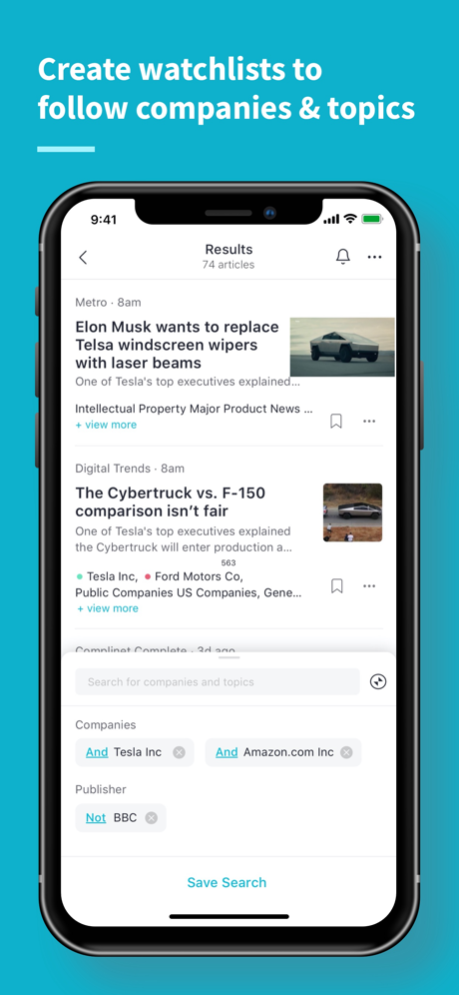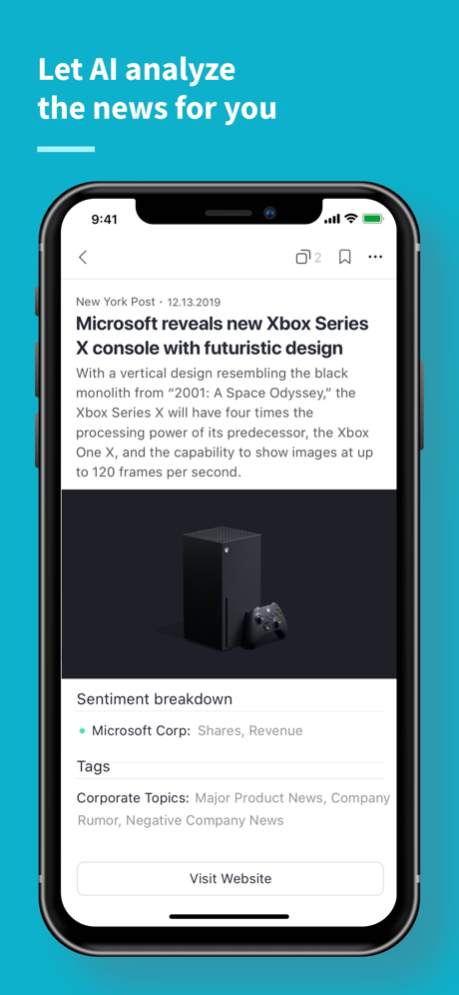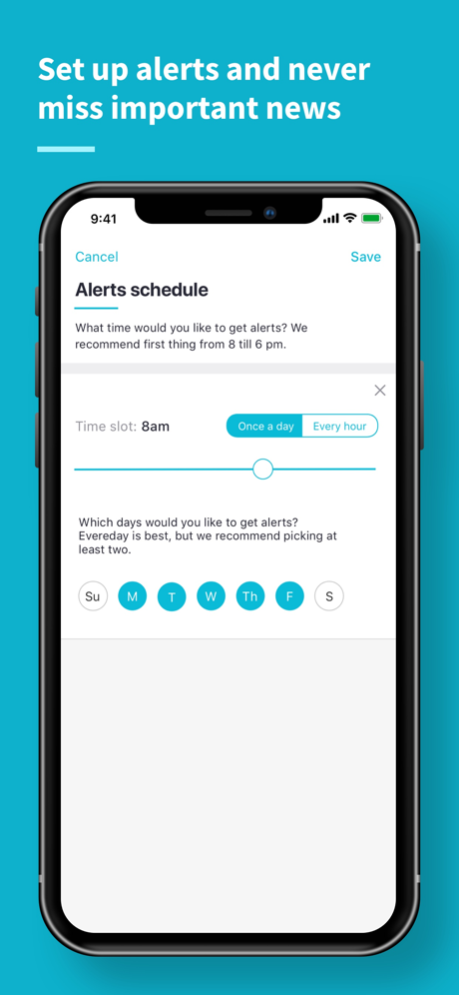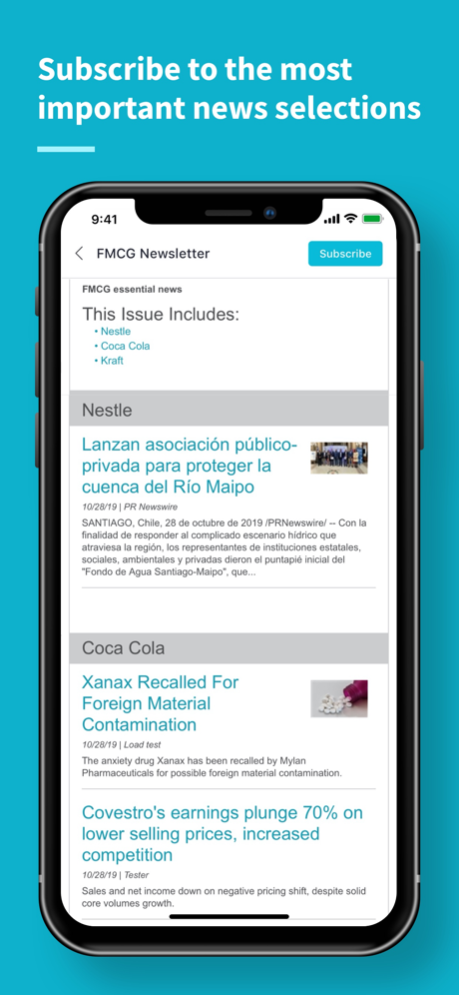InfoNgen Business Insights 1.5.9
Free Version
Publisher Description
Personalized news for professionals. InfoNgen aggregation and advanced text analytics support even the most challenging Competitive Intelligence, Current Awareness and Investment News monitoring needs.
Breaking down news from hundreds of thousands of sources into useful insights, InfoNgen harnesses the power of AI text analytics and intelligent search to filter the signal from the noise. Sign up for Alerts and Newsletters or set up your own searches to monitor your competitors, customers, and trending market developments.
Key Features:
- Browse real-time updates from news sources, industry publications, regulatory agencies, social media and much more;
- Set up Searches and Alerts on companies and topics that interest you;
- Accurately filter results by tags, sources, relevancy, and content types;
- Subscribe to newsletters containing key content and analysis;
- Save and share key findings with colleagues and friends;
- Use the power of AI to analyze company sentiment.
Download the app and get started today!
Oct 24, 2023
Version 1.5.9
Highlights functionality
Search Tabs availability
Uploading photos
Author visibility
Bug fixes
Style updates
About InfoNgen Business Insights
InfoNgen Business Insights is a free app for iOS published in the Office Suites & Tools list of apps, part of Business.
The company that develops InfoNgen Business Insights is EPAM Systems. The latest version released by its developer is 1.5.9.
To install InfoNgen Business Insights on your iOS device, just click the green Continue To App button above to start the installation process. The app is listed on our website since 2023-10-24 and was downloaded 0 times. We have already checked if the download link is safe, however for your own protection we recommend that you scan the downloaded app with your antivirus. Your antivirus may detect the InfoNgen Business Insights as malware if the download link is broken.
How to install InfoNgen Business Insights on your iOS device:
- Click on the Continue To App button on our website. This will redirect you to the App Store.
- Once the InfoNgen Business Insights is shown in the iTunes listing of your iOS device, you can start its download and installation. Tap on the GET button to the right of the app to start downloading it.
- If you are not logged-in the iOS appstore app, you'll be prompted for your your Apple ID and/or password.
- After InfoNgen Business Insights is downloaded, you'll see an INSTALL button to the right. Tap on it to start the actual installation of the iOS app.
- Once installation is finished you can tap on the OPEN button to start it. Its icon will also be added to your device home screen.